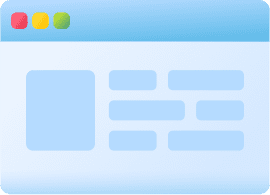Improving mobile network connectivity in your home...

Improving mobile network connectivity in your home and office involves several strategies. Here are some effective suggestions: 1. Optimize the Placement of Your Router or Extender Place your Wi-Fi router or mobile signal extender in a central location, elevated and away from walls or large metal objects. Avoid placing it near other electronics that may cause interference. 2. Use Signal Boosters or Repeaters Home Signal Boosters: Install a mobile signal booster or repeater to amplify weak cellular signals in your home or office. Wi-Fi Extenders: If your broadband Wi-Fi is also weak, use Wi-Fi range extenders to cover dead zones. 3. Leverage Wi-Fi Calling Enable Wi-Fi calling on your mobile device to route calls and texts through your internet connection instead of cellular towers. 4. Upgrade Your Equipment Consider upgrading to a newer router or signal booster that supports the latest standards, such as Wi-Fi 6 or 5G. 5. Check for Interference Minimize electronic interference by turning off unused devices and using routers with dual or tri-band features to separate traffic. 6. Contact Your Service Provider Ask your mobile service provider to check for issues in your area or consider a femtocell device that creates a mini cell tower in your home and office. 7. Switch to a Better Network If poor signal persists, evaluate other network providers and consider switching to one with better coverage in your area. 8. Use External Antennas Connect an external antenna to your router or signal booster for enhanced coverage. 9. Optimize Network Settings Manually select the network band (e.g., 4G or 5G) that works best in your area. Use apps like OpenSignal to find the best network and tower location. 10. Maintain regular updates Ensure your phone and networking devices have the latest firmware updates for optimal performance. If the issue is severe, a professional assessment for customized solutions might be necessary.
Keywords
Subscribe for latest offers & updates
We hate spam too.